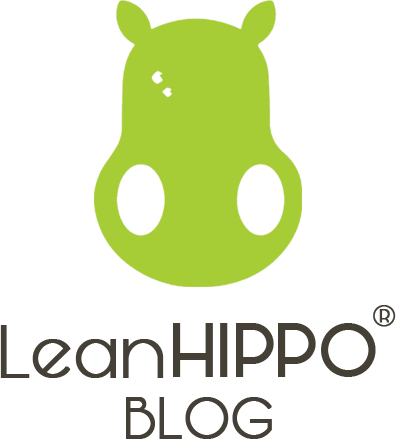How frustrating is it when you put so much effort into digging for some information on the internet only to find that the webpage does not exist and it shows the error code 404 in bold letters? We must say that the struggle is here. But have you ever wondered what this error actually means? Well, that’s exactly what we are going to discuss in this article. Stick around till the end to uncover every detail about error code 404 and ways to fix this error.
What is a 404 Error, and How Does It Affect SEO?
While browsing through a website, we often come across pages that either take an eternity to load or show a 404 error with the message ‘404 not found’. And what can be more annoying than anticipating something interesting but getting an error message instead? But what exactly is this 404 error? It is an HTTP status code, which indicates that the server could not find the requested page. When we click a URL in the browser, the server checks if the requested resource exists. If the requested page does not exist anymore, then the server responds with the annoying message ‘404 not found’.
Although a single 404 error on a website would not have a heavy impact on the site’s SEO, an accumulation of several such error pages might have a severe impact on the website’s SEO. Here’s a list of consequences that a website will face due to 404 error pages:
- Poor User Experience: Let’s face the truth, 404 errors are annoying. If audiences face too many of them on various web pages, it will make them frustrated. They might never come back to this website again.
- Struggles With Crawling and Indexing: Search engine bots will face challenges in crawling and indexing your sites if they come across too many 404 error pages. This will impact SEO heavily.
- Link Equity Loss: Incoming links pointing to a non-existent page lose their value, impacting your site’s authority and ranking.
- Direct Effects on Search Rankings: User experience and search ranking are somewhat connected to each other. Google and other search engines only prioritize websites with a great user experience. High bounce rates and poor navigation can signal to search engines that your site provides a poor user experience, which can negatively affect your rankings.
What Causes a 404 Error?
Now that we are aware of the consequences of a 404 error, let us understand the causes of 404 errors. A better understanding of the causes of this error will help us to mitigate them. Here’s a list of causes that give rise to the error code 404:
- Broken Links: The number one cause of a 404 error is broken links. If your website has deleted pages or pages moved without updating the internal links, then it results in broken links. Clicking these broken links leads us to a blank screen showcasing ‘404 error found’ in bold letters.
- Incorrect URLs: Another major cause behind 404 error codes is incorrect URLs. If you have made any typos or used any outdated links that do not exist anymore, you will surely get the annoying message of ‘404 error found’.
- Website Structure Changes: Lastly, restructuring of websites also causes 404 errors. While restructuring, if you leave behind any broken links, then it leads to a 404 error.
Commonly Observed Error Messages
Here are some ‘404 not found’ examples that people often come across:
- ‘404 File or directory not found.’
- ‘Http error 404. The requested resource is not found.’
- ‘Request failed with status code 404.’
- ‘Google 404 error.’
- ‘404 client error.’
Effective Methods to Fix 404 Error
After providing an in-depth explanation on the causes and effects of 404 errors, let’s come to know the ways to fix these errors. Here’s a list of 5 effective methods to fix 404 errors:
- Identifying 404 Errors: The most obvious solution to fix this error is to monitor your website regularly and identify if broken links exist or not. You can use tools like Google Search Console and website crawling software to assist you in identifying broken links and missing pages.
- Redirecting Broken Links: Redirecting your users to other relevant pages by setting up 310 can save your website’s reputation. You may direct users to an engaging page that is related to the topic they are looking for.
- Updating Internal and External Links: Make it a habit to check and update internal links to avoid directing users to non-existent pages. For external links, consider reaching out to the webmaster to update or remove broken links pointing to your site.
- Using Google Search Console: Google Search Console can become your best buddy when it comes to reporting crawling errors, including 404 errors. Use these insignia to spot where there is a 404 error and improve the overall health of your website.
The error code 404 is a common yet crucial aspect of web management. While it may seem minor, its impact on SEO and user experience can be significant if not addressed properly. By actively monitoring for 404 errors and maintaining a healthy link structure, you can mitigate its negative effects and ensure a smoother experience for both users and search engines.